2021 Virtual Choir
We are asking singers to participate in a virtual choir video (both adults and children) to record themselves singing parts in an uplifting song called ‘We Are One World, One Voice, One Heart Beating’. To join in, you can just learn one phrase to contribute your voice! Instructions with the lyrics and teaching videos, top tips on ‘how to’ record and submit your recording, plus a consent form for under 18s. Deadline is 12pm 25th Jan.
To make this all possible, you will be singing along with a performance track. This helps everyone stay in time. There’s one performance track for each of the three parts/verses - please record one or two or all three if you are willing and able to sing all 3 verses!
These instructions will tell you all you need to know to record and submit your videos, in a way that helps our team combine your submissions to form an amazing virtual choir!
Quick start
- You need two devices - one to take a video of you singing (e.g. a phone), the other to play the performance track (e.g. a laptop).
- You should listen to the performance track with headphones while you’re singing.
If you’re recording as a group, everyone should take their timings from the person listening to the performance track. - Stand so the best light in the room lights up your face (not the back of your head). Make sure the video camera is in landscape and pointing at you, then start a video recording.
- Start the performance track for your part playing over your headphones.
Clap your hands in front of your face when the track tells you to.
You’ll get the starting note for your part.
What you do from here will be seen in the final video! ?
Wait a few seconds before the song starts. - Look at the camera, smile and sing along with the music! Relax, any imperfections will be hidden by the time it all comes together
- After the song is done, smile at the camera and wait a few seconds before stopping the video recording.
- If you’re happy with the result, send the video in following the instructions below. If not, go again - but it doesn't have to be perfect!
If your video includes children under 18, please also submit the consent form signed with name of under 18 & your signature with your video.
We Are One World Lyrics
Part 1
We are one world, one voice, one heart beating
We are one world, one voice, one heart beating
Part 2
Everybody living in this world
Everybody’s got a voice, let’s use it
Everybody living in this world; One heart beating
Part 3
We are one world – we are one heart beating
We are one world – one heart beating
Teaching Videos
Performance Tracks
Tips for better video
Framing
Try and position yourself so that your head and shoulders are in the shot.

Your eyes should be about ? of the way up the screen.
Lighting
Your face should be better lit than the background. The best way of doing this is to stand facing the window, or other light source.
Having a window to the side of you is OK, but if you can, turn on a light on the other side of you to prevent too much shadow.
Never stand with your back to the best light source in the room, or you’ll look like a kidnapper in a ransom video.
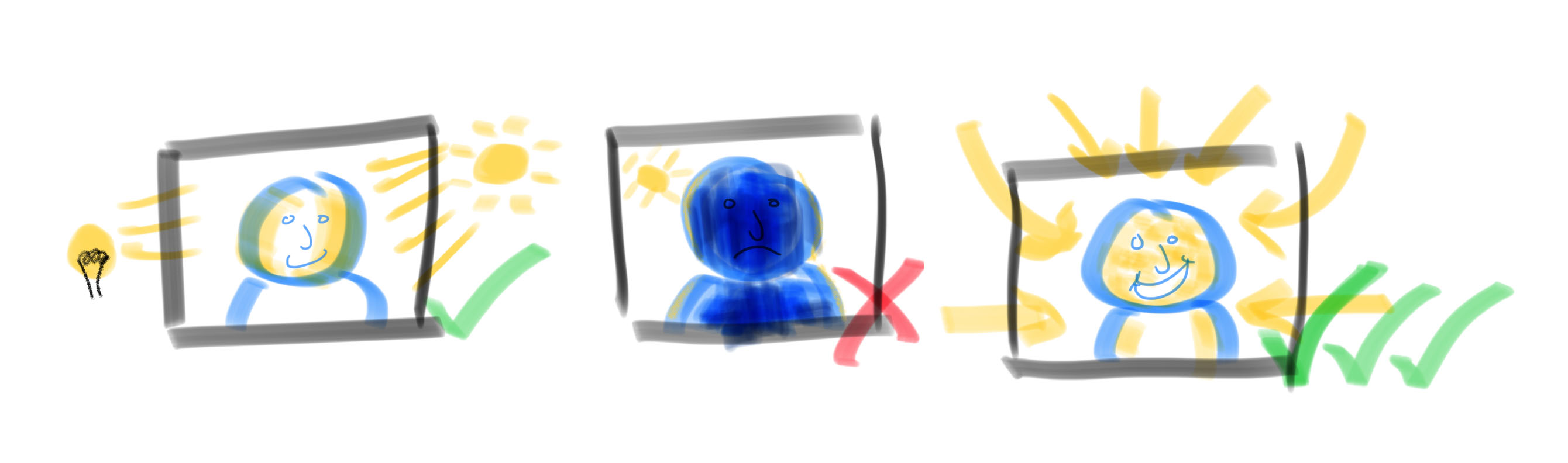
Settings
Record at the highest quality level and the highest frames per second (fps) as your camera allows. Not every camera has these options. There’s no need for more than 30fps.
Submitting your videos / consent forms
We’re using a service called Dropbox to collect all your files. You do not need to have a Dropbox account, just follow the steps below.
Warning!
Video files are big.They can be slow to send, and use a lot of data to do so.
It’s best to be on WiFi when uploading videos.
Using a web browser, go to this address on the phone, tablet or computer that you used to record your video:
bit.ly/HMD21-OneWorld
You should see something like this:

If you don’t see this screen, make sure you’ve typed in the address exactly as you see it above (capital and lower-case letters are important)
Click or tap ‘Add files’. You’re trying to find the thing you just recorded and choose it.
What you see next may not look exactly like the photos below, but will depend on the type of phone or laptop you have.
iPhone or iPad (example)
Take a look at this example video for iPhone: https://youtu.be/m9-sPTPeUtU
Look for videos within your Photo Library:

Tap the video that you want to send, then tap ‘Done’:

Samsung / Huawei / Google or other Android phone (example):
Take a look at this example video for Android: https://youtu.be/1fKKAeSiZdA
Choose from the Files on your phone. If you don’t see what you’re looking for, you may need to check the menu in the top left.

Try tapping Videos and then find and tap the video you want to send.

Fill in your name and email address. Once you’re done, it should look like this:
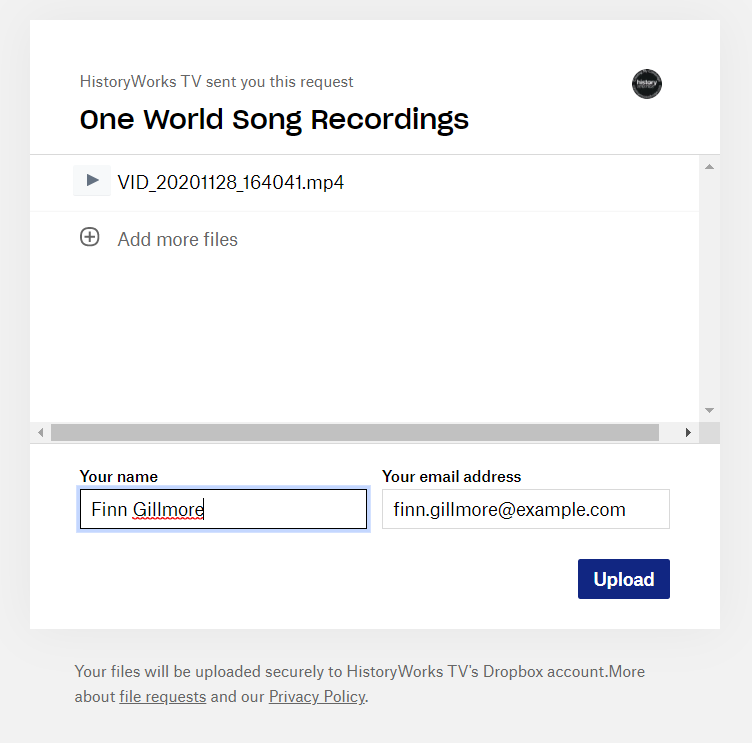
Click Upload. Your video is now being sent. This may take a while…
Once it’s done, you’ll see something like this:

Congratulations!
You’re all done!
Top 10 hints and tips!
- To stay in time, listen to the backing track through headphones while singing your part. You’ll need to listen with one device and video yourself with another.
- Record in landscape mode, if you can. It’s going to make it a lot easier to piece everything together afterwards.
- Keep the camera rolling at the end! Stop the recording when you’re told a few seconds after the end of the song. That way we’re sure to get everything we need.
- Lending your voice is the most important thing. If you’re not a video or camera person, that’s fine; please just record an audio track instead.
- Get reasonably close to the microphone without swallowing it. It would be a shame if we couldn’t use your recording because we can’t hear you.
- Equally, get reasonably close to the camera. As lovely as your living room is, it’s not what we’re here to see.
- Try to reduce background noise as much as possible. Anything you can hear around you may pick up on the recording.
- Keep the camera as stable as you can. Prop it up on something, rather than hold it in your hand, and things will be much less shaky on the final video.
- It doesn’t have to be perfect. If you’re doing more than 5 takes to get it “right”, then relax - you’ve already gone above and beyond! Just pick one of the ones you’ve done and enjoy the imperfections that make us all human.
- Don’t hold back. Have fun, and don’t forget to smile (even if you’re nervous)! Sing like no-one else is watching. Be your amazing self.
Contact us
If you have questions or comments, please get in touch with us by emailing historyworkstv@gmail.com


